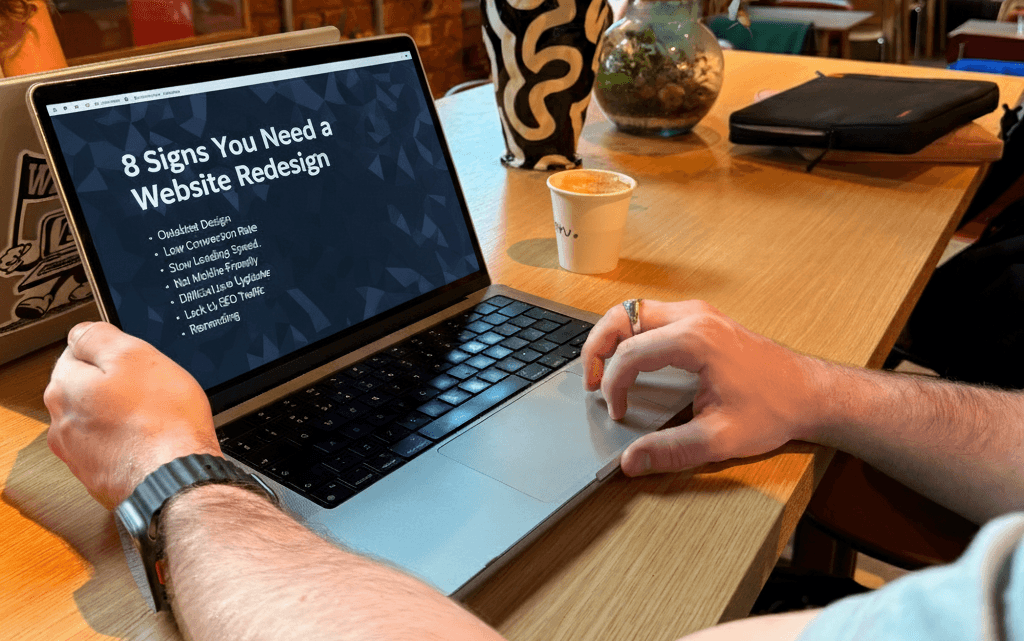How Core Web Vitals Impact Your Website’s SEO
When we first heard about Core Web Vitals, we thought it was just another technical buzzword Google threw at us. But after digging deeper and seeing how it actually affects real websites, we’ve come to understand why site performance directly affects search visibility and user engagement in ways that are, well, pretty significant.
Think about it this way: when did you last wait more than three seconds for a website to load? You probably hit the back button. Google knows this, too, which is exactly why they’ve made Core Web Vitals a central part of evaluating websites.
What Core Web Vitals Mean for Your Website
Let us break down Core Web Vitals in the simplest terms we can manage. Essentially, these are three specific metrics that Google uses to measure how users actually experience your website. It’s not about what looks good in theory, but about what happens when real people try to use your site.
Core Web Vitals aren’t just standalone metrics floating in space. They’re part of Google’s broader Page Experience signals, which also include things like mobile friendliness, safe browsing, and HTTPS security. We think of them as Google’s way of saying they want to reward websites that people actually enjoy using.
What’s interesting, though, is how this ties into Google’s larger philosophy. They’ve been pushing for better user experiences for years, but Core Web Vitals give them concrete, measurable ways to evaluate that experience. They finally found a way to quantify what a good user experience actually means.
Why Your SEO Strategy Depends on Site Performance
Here’s where it gets convenient for your SEO efforts. Google has clarified that fast-loading, stable, and responsive pages get preferential treatment in search results. We’ve seen websites jump several positions in rankings just by fixing their Core Web Vitals issues, though we should mention that it’s not always that straightforward.
The SEO impact is real, but perhaps more importantly, there’s the user experience side. When your pages load quickly and don’t shift around unexpectedly, people stay longer, click more, and actually convert better. Google rewards good user experience because it aligns with their goal of providing searchers with the best possible results.
If you’re looking for affordable SEO in Manchester, fixing Core Web Vitals is one of the highest-impact improvements you can make without needing a massive budget.
We’ve noticed something else, too. Sites with better Core Web Vitals scores often see improvements in other metrics like bounce rate and time on page. Fixing the technical foundation helps everything else work better.
Inside the Core Web Vitals: The 3 Metrics That Matter
Now, let’s get into the specifics. Google focuses on three core web vitals, each measuring a different aspect of user experience.
Speed in Focus: Understanding Largest Contentful Paint (LCP)
LCP measures how long it takes for the largest piece of content on your page to become visible. This could be a hero image, a block of text, or even a video. Google wants this to happen within 2.5 seconds, though that’s actually pretty ambitious for a lot of websites.
What we find interesting about LCP is that it doesn’t measure when the entire page finishes loading, but when users can see the main content they came for. This is a much more realistic way to measure web load time from a user’s perspective.
Responsiveness Explained: What Is First Input Delay (FID)?
FID measures the delay between when a user first interacts with your page (like clicking a button) and when the browser can actually respond to that interaction. Google considers anything under 100 milliseconds to be good.
This one can be tricky because it only measures real user interactions. You can’t really test FID in a lab environment. You need actual visitors trying to use your site. However, we should mention that Google is planning to replace FID with a new metric called Interaction to Next Paint (INP), which might give us a more complete picture.
Visual Stability: Why Cumulative Layout Shift (CLS) Affects UX
CLS measures how much your page layout shifts around as it loads. You know that annoying experience where you’re about to click something and then the page jumps and you accidentally click on an advert? That’s what CLS is trying to prevent.
Google measures this using a formula that considers both how much content shifts and how much of the viewport is affected. A score of 0.1 or lower is considered good, though honestly, we think even smaller shifts can be pretty irritating to users.
The interesting thing about all these metrics is that Google measures them in real environments with actual users, not just in controlled lab conditions. This gives them a much more accurate picture of what people actually experience when they visit your site.
How to Check Your Core Web Vitals Like a Pro
Testing your Core Web Vitals isn’t complicated, but several tools give you different perspectives on your performance. When you want to speed test the website loading, these tools provide the comprehensive data you need.
PageSpeed Insights
This is probably where most people start, and for good reason. PageSpeed Insights gives you both lab data and real-world field data if your site has enough traffic. When you speed check a website using Google tools, this one provides the most comprehensive overview. The lab data helps you understand potential issues, whilst the field data shows you what’s actually happening with real users.
We particularly like how it breaks down the opportunities and diagnostics sections. The suggestions can sometimes be a bit overwhelming, but they usually point you in the right direction.
Google Search Console (CWV Report)
The web vitals report in Search Console is invaluable because it shows you data across your entire site, not just individual pages. It groups pages by their performance and shows you trends over time.
What we find most useful here is the way it identifies groups of pages with similar issues. Instead of fixing problems one page at a time, you can often solve multiple pages with a single fix.
Lighthouse
Lighthouse is built into Chrome’s developer tools, and it’s great for getting quick feedback whilst you’re working on improvements. The nice thing about Lighthouse is that it’s not just about Core Web Vitals. It gives you a comprehensive audit of your page’s performance, accessibility, and SEO, making it an excellent tool to speed test website loading across multiple metrics.
Chrome Web Vitals Extension
This little Core Web Vitals browser extension shows you real-time web vitals data as you browse. It’s particularly helpful for getting a quick sense of how different pages on your site are performing without having to run formal tests.
Practical Tips to Optimise Your Core Web Vitals
Let us share some core fixes that site owners can apply right away. We’ve seen these work across different types of websites, though the specific implementation might vary depending on your setup.
Speed Up LCP Optimise Images and Reduce Server Load
Images are usually the biggest culprits for poor LCP scores. Large, unoptimised images can take forever to load, especially on mobile devices. We always recommend using modern image formats like WebP when possible and implementing lazy loading for images that aren’t immediately visible.
Server response time is another big factor. If your server takes too long to start sending content, even a perfectly optimised page will have poor LCP scores and extended web load time. This is where good hosting really makes a difference.
Reduce FID, Improve Code Execution, and Limit JS Blocking
JavaScript is often the problem when it comes to FID issues. Heavy scripts can block the main thread and prevent the browser from responding to user interactions. The solution usually involves breaking up long tasks, removing unused JavaScript, and being more strategic about when and how scripts load.
We’ve found that third-party scripts are particularly problematic. Social media widgets, analytics tools, and advertising scripts can really impact FID if they’re not implemented carefully.
Fix CLS Issues, Set Image Dimensions, and Control Layout Shifts
The most common cause of layout shifts is images and other content that don’t have specified dimensions. When an image loads, the entire page layout can shift if the browser doesn’t know how much space to reserve for it.
Font loading can also cause CLS issues. Using font display: swap or preloading critical fonts can help minimise text shifting as custom fonts load.
Mobile Page Experience: Why Core Web Vitals Aren’t Just for Desktop
Here’s something people sometimes overlook: mobile-first optimisation is crucial for Core Web Vitals‘ success. Google primarily uses the mobile version of your site for ranking purposes, and mobile devices often have slower processors and network connections.
The key differences in Core Web Vitals performance across devices can be pretty dramatic. A page that performs well on desktop might struggle significantly on mobile due to slower processing power, limited bandwidth, and different user interaction patterns.
We’ve noticed that mobile users are often more impatient than desktop users, which makes good Core Web Vitals scores even more important for mobile traffic.
Balancing User Experience with Broader SEO Goals
Whilst Core Web Vitals are important, we want to emphasise that they’re just one part of the bigger SEO picture. We’ve seen websites with perfect Core Web Vitals scores that still don’t rank well because their content isn’t valuable or their overall technical SEO is poor.
The key is understanding how content quality, site structure, and technical SEO work together. Core Web Vitals support your other SEO efforts by ensuring that when people find your site, they have a good experience that encourages them to stay and engage.
Whether you’re offering branding services in Manchester or selling directly online, improving performance helps elevate how your audience perceives your business.
Beyond CWVs: Additional Performance Metrics to Watch
Other performance metrics, while not officially part of Core Web Vitals, still contribute to overall user experience and potentially to rankings.
Time to First Byte (TTFB)
TTFB measures how long it takes for your server to start sending data after receiving a request. While it’s not a Core Web Vital, it’s foundational to other metrics. Poor TTFB often indicates server-side issues that need addressing.
Total Blocking Time (TBT)
TBT measures how long the main thread is blocked by tasks that prevent user interaction. It’s closely related to FID but gives you more insight into potential issues during the development process.
Interaction to Next Paint (INP)
As mentioned earlier, INP is set to replace FID as a Core Web Vital. It measures the responsiveness of all user interactions on a page, not just the first one. This gives a more complete picture of how responsive your site feels to users.
These metrics all contribute to the overall user experience, and improving them often has positive effects on your official Core Web Vitals scores as well.
Avoid These Common Website Performance Mistakes
Over the years, we’ve seen quite a few frequent optimisation errors. One of the biggest mistakes is focusing too much on the tools and scores rather than the actual user experience. Sometimes, you can improve the metrics without actually improving the user experience.
Another common issue is over-optimising. We’ve seen people remove so much functionality in pursuit of perfect scores that their sites become less valuable. There’s definitely a balance to strike between performance and functionality.
When it comes to plugins, themes, and custom code, the key thing to watch out for is accumulation. Each addition might seem fine, but collectively, they can really drag down your performance. Regular audits of what you actually need versus what you have installed can be really valuable.
How Your CMS Affects Speed and UX
The platform you build your site on has a huge impact on your Core Web Vitals performance. WordPress sites, for example, can be lightning fast or incredibly slow depending on how they’re set up. The theme you choose, the plugins you install, and how you configure everything make a massive difference.
Shopify generally performs well out of the box, but custom modifications can introduce performance issues. Wix has significantly improved their performance in recent years, though you’re somewhat limited in optimisation options.
For CMS based websites, some quick wins include choosing lightweight themes, regularly updating plugins and core software, optimising your database, and being selective about which plugins you actually need.
Smarter Tools That Help You Hit Your CWV Targets
There are tools and services that can help streamline your Core Web Vitals optimisation efforts.
How Cloudflare Enhances Speed and Stability
Cloudflare’s CDN and optimisation features can significantly improve your Core Web Vitals scores without changing your website code. Their automatic image optimisation, JavaScript minification, and caching can address multiple performance issues simultaneously.
Builder.io for Fast, Visual Site Building
Builder.io focuses specifically on creating fast-loading, visually optimised websites. Their platform is designed with Core Web Vitals in mind, which is helpful if you’re building a new site or considering a redesign.
New Innovations That Streamline UX Performance
The performance optimisation space is constantly evolving. New tools and techniques are emerging regularly that make it easier to achieve good Core Web Vitals scores without extensive technical knowledge.
FAQs About Core Web Vitals and SEO
How often should I test my website’s Core Web Vitals?
- We recommend checking at least monthly, but more frequently if you’re actively changing your site. Some tools can take a few weeks to update the data, so don’t expect immediate results after making improvements.
Does improving CWV mean I’ll rank higher on Google?
- Not necessarily. Core Web Vitals are a ranking factor, but they’re just one of many. Improving them can help, but content quality and relevance are still more important for most queries.
What’s more important: content or speed?
- Content is generally more important for rankings, but speed affects whether people actually consume your content. We think of it as content gets you found, but performance keeps people engaged.
Can I fix Core Web Vitals without a developer?
- Some issues can be fixed without coding knowledge, especially using a CMS with good plugins or tools. But more complex optimisations often require technical expertise.
Are Core Web Vitals the same on every device?
- No, performance can vary significantly between devices. Mobile devices typically have more challenging conditions, which is why mobile-first optimisation is so important.
Final Thoughts: Making UX and SEO Work Together
Optimising Core Web Vitals is an ongoing process rather than a one-time fix. User expectations keep evolving, technology changes, and your website itself changes over time. The key is establishing a regular auditing process, adjusting, and improving continuously.
The most important thing to remember is that Core Web Vitals are ultimately about creating better experiences for your users. When you approach optimisation with that mindset, rather than just trying to hit arbitrary numbers, you’re more likely to make improvements that actually matter.
The intersection of user experience and SEO will only become more important over time. By staying on top of your Core Web Vitals and broader site performance, you’re not just improving your search rankings but building a foundation for long-term success with your audience.
Optimising Core Web Vitals requires technical expertise and ongoing monitoring to deliver real results. When done correctly, it significantly improves user engagement, reduces bounce rates, and creates the foundation for sustainable organic growth.
The Social Bay, a leading Manchester digital marketing agency, specialises in technical SEO optimisation, fast-loading, affordable web design, and performance-focused hosting solutions. Whether you need Core Web Vitals fixes, comprehensive site audits, or ongoing performance monitoring, we help businesses achieve measurable improvements in user experience and search rankings.
Contact The Social Bay now at hello@thesocialbay.co.uk or call 07441 918230 to transform your website’s performance and drive real business results.